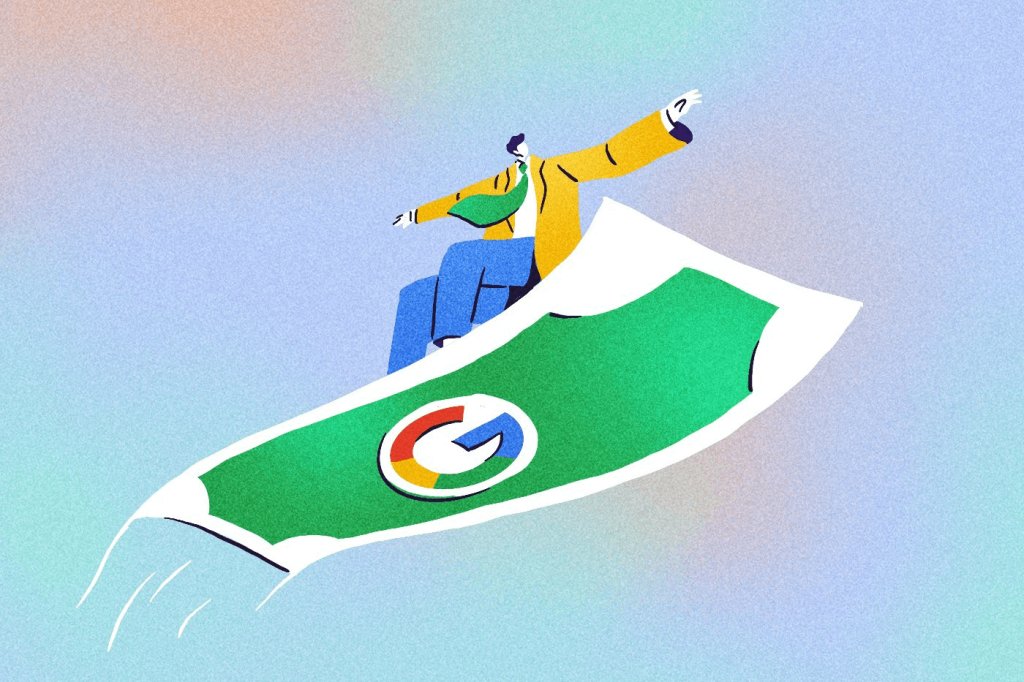
Understanding Google Ad Grants
Contact us for Google Ads management
Eligibility and Application Process
To be eligible for Google Ad Grants, your nonprofit organization must meet certain criteria. Firstly, it must hold a valid charity status in its country of operation. Healthcare organizations, schools, academic institutions, and government entities are typically not eligible for the google ad grant program. Additionally, your organization must comply with Google’s nondiscrimination and donation receipt policies.
The application process for Google Ad Grants involves creating a Google for Nonprofits account and submitting an application. Once you have a Google for Nonprofits account, you can apply for the Google Ad Grants program by following the provided steps. The approval process usually takes a few business days. Upon approval, you will be prompted to set up your Google for nonprofits and Ads account.
Setting Up Your Google Ad Grants Account
Creating and managing a Google Ad Grants account requires some knowledge of Google Ads, as well as an understanding of digital marketing principles. To get started, you will need to set up a new Google Ads account specifically for your google ad grants application and grant management here. During the setup process, be sure to select “Google Ad Grants” as your account type, and avoid entering any billing information.
Once your account is set up, you will need to create your first ad campaign. This involves selecting a campaign type, defining your target audience, choosing keywords through keyword research, and writing compelling ad copy. Additionally, you should create ad groups, which are collections of related ads and keywords, to help organize your campaigns and improve their performance.
It is essential to track meaningful conversions, such as donations or newsletter signups, to measure the effectiveness of your ad campaigns. You can use Google Analytics and Google Tag Manager, along with the conversion tracking feature in Google Ads, to get conversion tracking to monitor your campaigns’ performance and optimize them over time.
Optimizing Your Google Ad Grants Campaigns
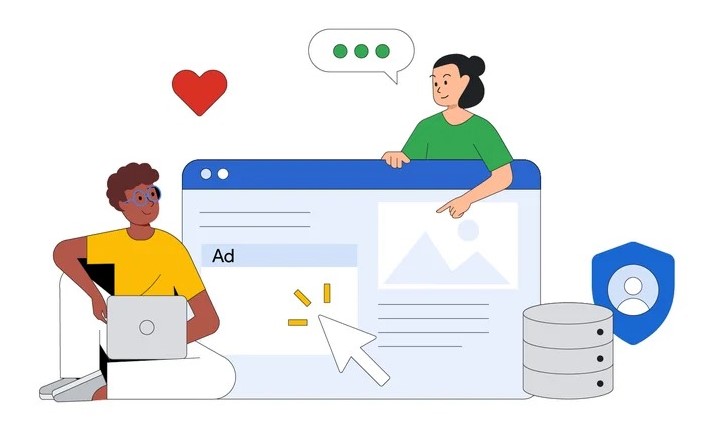
To maximize the impact of your free Google ads and Ad Grants campaigns, you should follow best practices and strategies specific to the program. Some of these include:
- Conduct keyword research: Use Google Ads’ Keyword Planner tool to identify relevant keywords with high search volume and low competition. Avoid overly generic keywords, as they can lead to low-quality traffic and may not comply with Google Ad Grants policies.
- Write effective ads: Your ads should be clear, concise, and engaging. Use a strong call-to-action and focus on your organization’s unique selling points to encourage users to click on your ads.
- Utilize ad extensions: Ad extensions, such as sitelink, callout, and structured snippet extensions, can enhance your ads by providing additional information, links, and call-to-actions. This can improve your ad’s visibility and click-through -through rate (CTR).
- Implement responsive search ads: Responsive search ads automatically adjust their content based on user search queries and device types. By creating multiple headlines and descriptions, you allow Google to test different ad variations and optimize your ads’ performance.
- Optimize ad groups: Organize your ad groups by theme or topic, and include tightly related keywords within each group. This approach helps improve the relevance of your ads, resulting in better ad performance and user experience.
- Monitor and adjust negative keywords: Adding negative keywords to your campaigns can prevent your ads from showing for irrelevant search queries. Regularly review your search terms report to identify and add negative keywords as needed.
- Optimize landing pages: When users click on your ads, they should be directed to a relevant and user-friendly landing page. Ensure your landing pages load quickly, have clear calls-to-action, and provide a seamless experience on both desktop and mobile devices. If possible, include a donation form directly on your landing page to simplify the donation process.
- Track and analyze performance: Regularly review your campaign performance using Google Analytics, Google Ads, and other tracking tools. By monitoring key metrics, such as CTR, conversion rate, and cost-per-conversion, you can identify areas for improvement and adjust your campaigns accordingly.
- Collaborate with a Google Ad Grants manager: If you lack the time or expertise to manage your ad grant account, consider working with a Google Ad Grants manager or a certified digital marketing professional. These experts can help you develop and execute effective ad campaigns while ensuring compliance with Google Ad Grants policies.
- Stay informed: Google Ad Grants policies and best practices are subject to change. Stay up-to-date by following the Google Ad Grants blog, participating in the Google Ad Grants online community, and attending webinars and training sessions offered by the Google Ad Grants team.
Maximizing the Potential of Your Google Ad Grants

Bronze Tier
Securing Google Ad Grant
Creation of up to 5 Google Ads campaigns
Development of associated landing pages
CRM integration
Silver Tier
Securing Google Ad Grant
Creation of up to 10 Google Ads campaigns
Development of associated landing pages
CRM integration
Gold Tier
Securing Google Ad Grant
Creation of up to 20 Google Ads campaigns
Development of associated landing pages
Full CRM management
2 Email campaigns, each with 5 follow-up emails
FAQs
Maximizing the Potential of Your Google Ad Grants
Google Ad Grants is a unique program designed to empower nonprofit organizations by providing them with up to $10,000 per month in advertising credits. These ad credits can be used to run text-based ads on the Google Ads platform, helping nonprofits raise awareness, attract potential donors, and amplify their impact. In this summary, we will provide an overview of the Google Ad Grants program, its benefits, eligibility criteria, and best practices for optimizing ad campaigns.
The Google Ad Grants program is part of the broader Google for Nonprofits initiative, which offers a suite of free Google products and services to eligible nonprofit organizations. These include Google Workspace, Google Earth, and the YouTube Nonprofit Program. Google Ad Grants specifically focus on providing free advertising through text-based ads, which appear on Google search results pages alongside paid ads. This increased visibility over paid ads can help drive more traffic to your organization’s website and support your mission.
To be eligible for Google Ad Grants, your nonprofit must hold a valid charity status in its country of operation and comply with Google’s nondiscrimination and donation receipt policies. Healthcare organizations, schools, academic institutions, and government entities are generally not eligible for the program. To apply, create a google grants account with a Google for Nonprofits account and submit an application. The approval process typically takes a few business days, and upon approval, you will be prompted to set up google grants account with your Google Ads account.
Setting up and managing a Google Ad Grants account requires some knowledge of Google Ads and digital marketing principles. During the account setup process, select “Google Ad Grants” as your account type and avoid entering any billing information. To create your first ad grant campaign, you will need to select a campaign type, define your target audience, conduct keyword research, write compelling ad copy, and create ad groups. It is essential to track meaningful conversions, such as donations or newsletter signups, to evaluate the effectiveness of your ad campaigns and make data-driven optimizations.
To maximize the impact of your Google Ad Grants campaigns, follow these best practices:
- Conduct thorough keyword research to identify high search volume, low competition keywords that are relevant to your organization.
- Write clear, concise, and engaging ad copy with a strong call-to-action.
- Utilize ad extensions, such as sitelink, callout, and structured snippet extensions, to enhance your ads and improve their visibility.
- Implement responsive search ads to automatically adjust ad content based on user search queries and device types.
- Organize your ad groups by theme or topic and include tightly related keywords within each group.
- Monitor and adjust negative keywords to prevent your ads from showing for irrelevant search queries.
- Optimize your landing pages for fast load times, clear calls-to-action, and a seamless user experience on both desktop and mobile devices.
- Regularly review your campaign performance, analyze key metrics, and make data-driven optimizations.
- Collaborate with a Google Ad Grants manager or certified digital marketing professional to develop and execute effective ad campaigns while ensuring compliance with Google Ad Grants policies.
- Stay informed about program updates, policy changes, and best practices by following the Google Ad Grants blog and participating in the online community.
